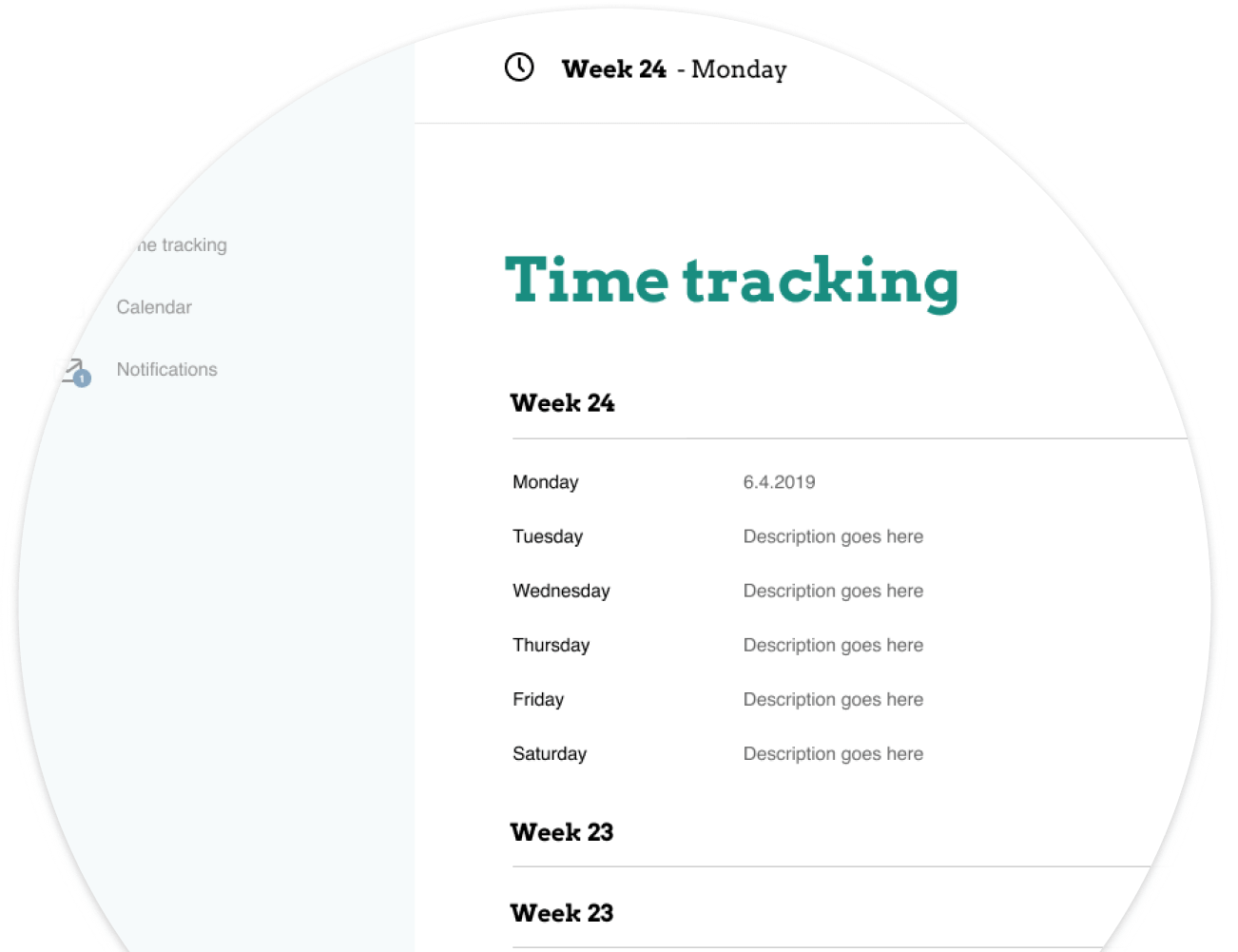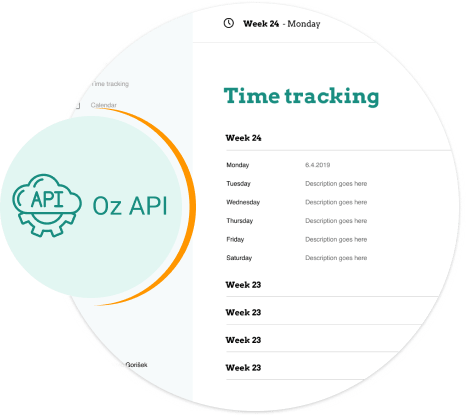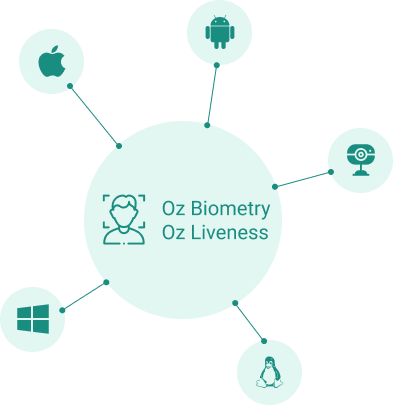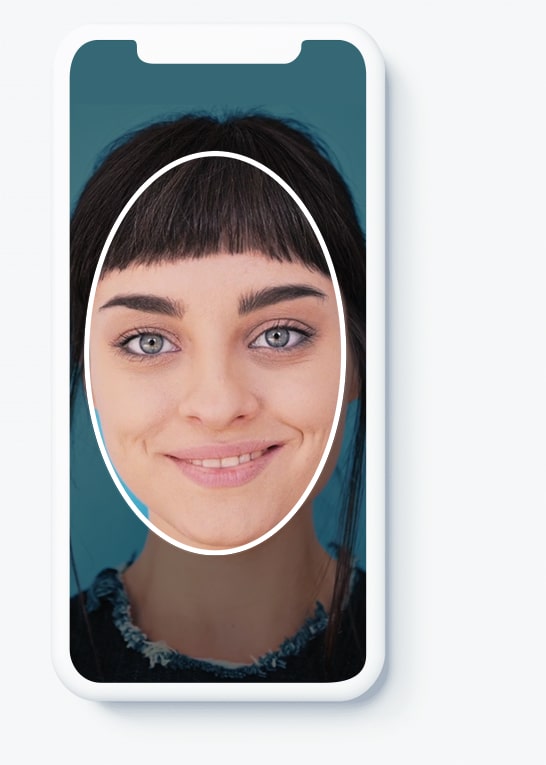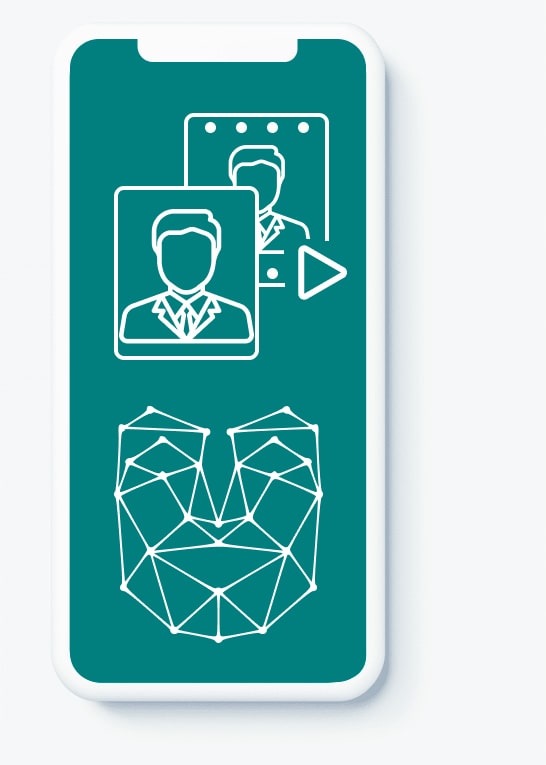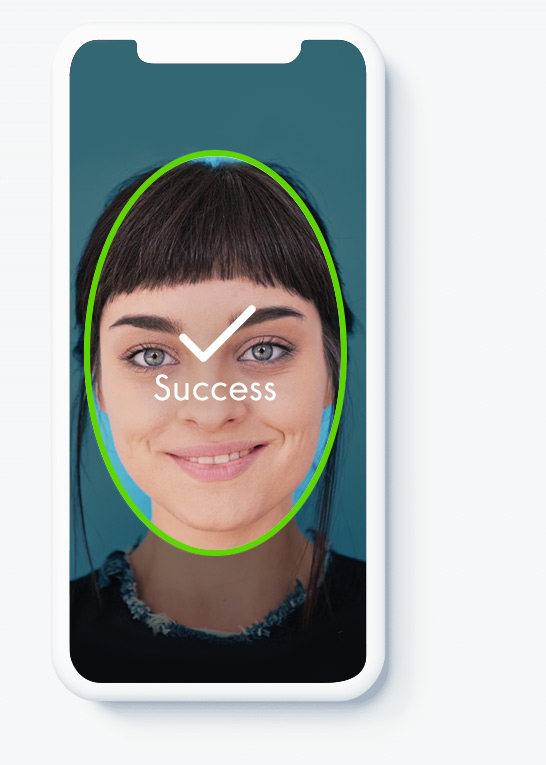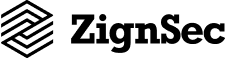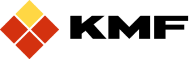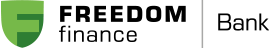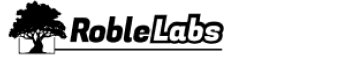The result of the check is displayed within 3 seconds:
the selfie matches one of the templates from the database, which means that the person works for this company and has the right of access to an appropriate facility or data;
the successful Liveness check indicates that the selfie was taken from a real person.