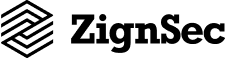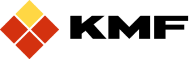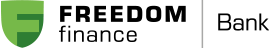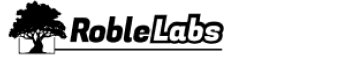Face Biometric Authentication
Authentication process
No more pin code, password, mother’s maiden name, pet nickname and SMS code.
Make accessible the process of access recovery, transaction confirmation, and account verification with biometric authentication.
There is a comparison of the client’s selfie or face in the video with a reference photo previously uploaded earlier.
Unlike the identification process, there is no need to take a photo of the ID document.
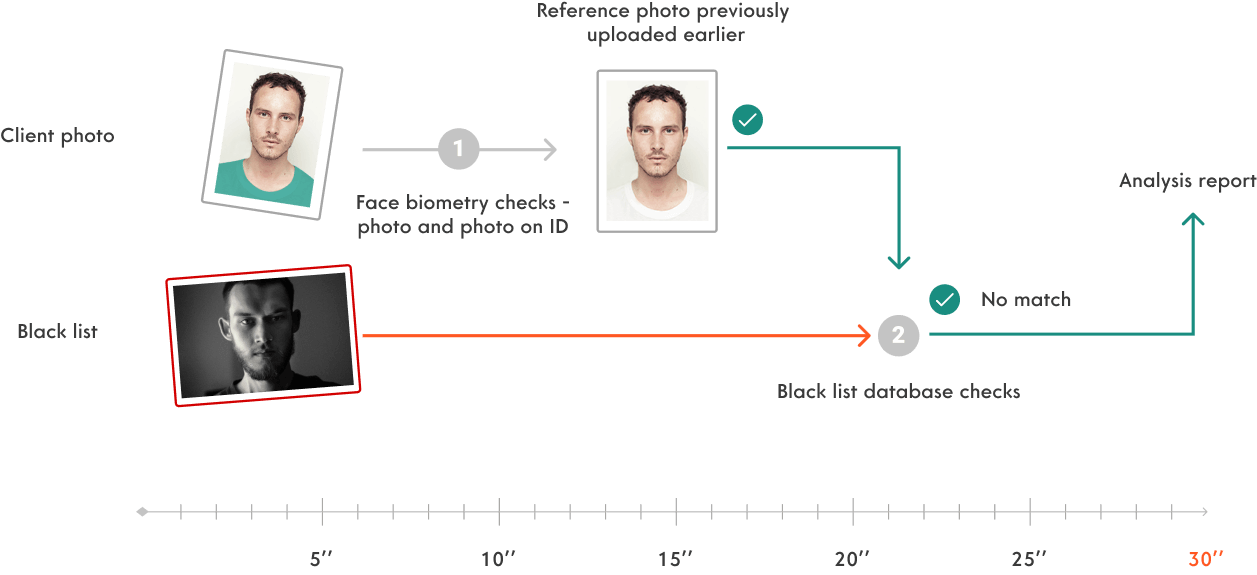
How it works
Make Liveness verification by following instructions
1
Best shot or small video from liveness will go the server
2
Our face recognition algorithm will conduct 1:n or 1:1 matching with existing photos or face patterns from the database and give response within 3 sec
3
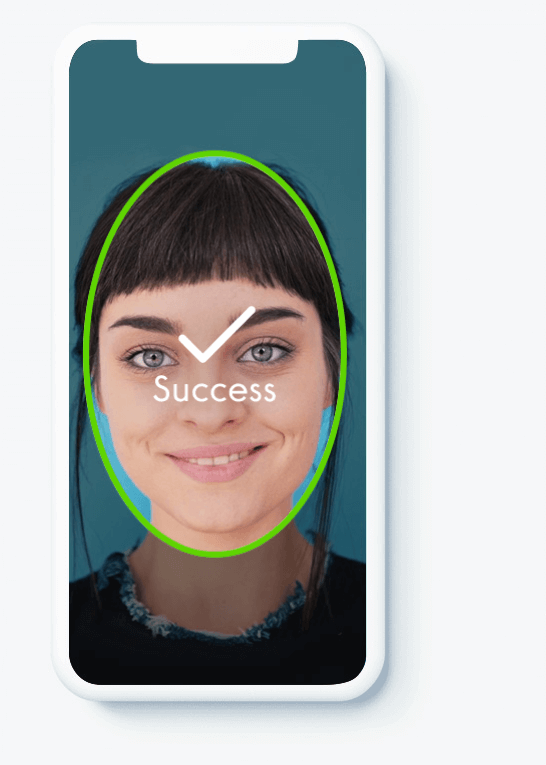

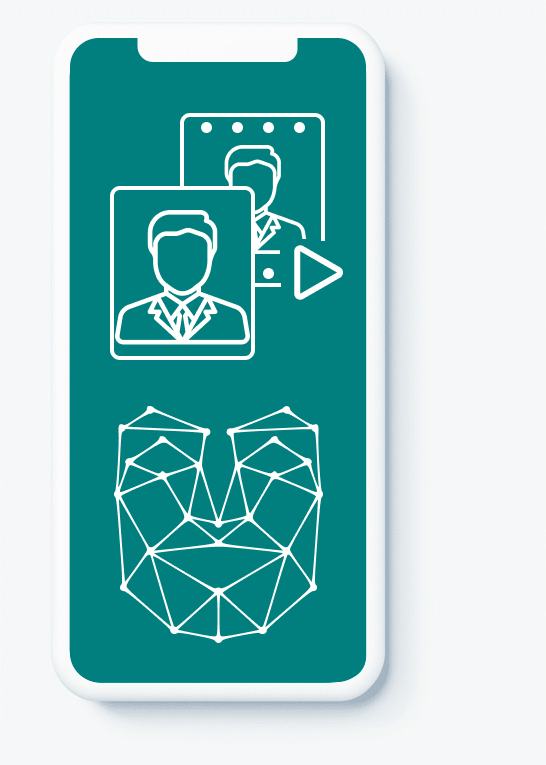
Bank
client
Transfer 3000$
Withdrawal from
deposit 100 000$
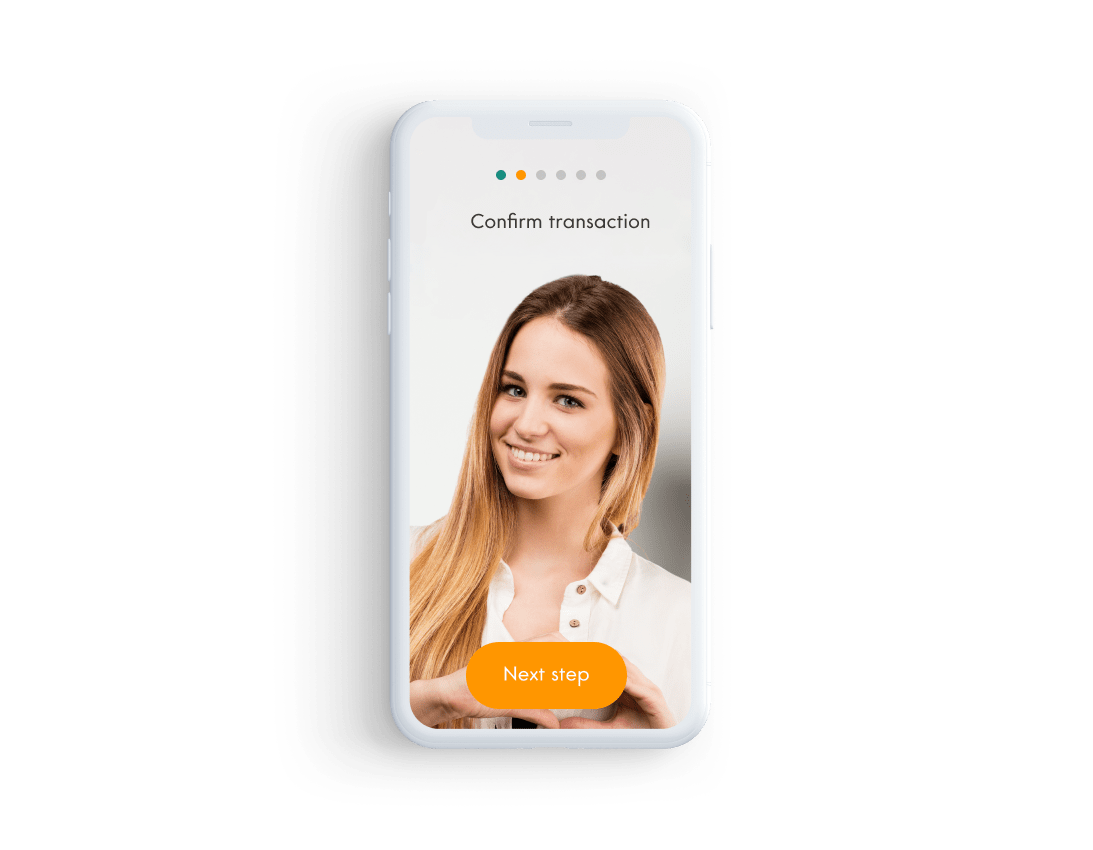
Approved
transaction
Approved
transaction
Make a secure client-side environment
To change/restore the password in the mobile application or the user’s account is required to use a code from an SMS. The most fraudulent attacks occur on the end-user device.
Passwords and push notifications are ineffective. Attackers can recognize them by posing as security personnel.
The client device may contain unsafe programs that steal information about passwords and verification codes. The client can use multiple devices to log into the application. It is crucial to be sure of the authenticity of the client’s personality.
Biometric identification allows for creating a secure client-side environment. The only correct confirmation for accessing the account is the client’s face, and no matter from what device, the authorization is done.
Business value
create a completely remote and reliable face recovery process
reduce the cost of SMS-mailing with OTP
reduce fraudulent transactions for high-risk transactions
Try our solution
Test it on the demo stand right now or request a free demo.
We are trusted by
Frequently asked questions
Oz Forensics algorithms hold certifications and demonstrate high accuracy according to international standards.
Oz Liveness (liveness detection):
- Certified by the ISO-30137-3 standard through the NIST-accredited iBeta biometric test laboratory.
- Achieves 100% accuracy in distinguishing real people from photos, videos, masks, and other spoofing attempts.
Oz Biometry (face matching):
- The accuracy of 99.99% is confirmed by the NIST FRVT (Face Recognition Vendor Test).
- Compares user videos to photos from documents for identity verification.
Do you want to compete with Oz Forensics technology? Try the challenge and find the fake!
Branding identity is vital for communication with end-users. That is why Oz Forensics’s solutions provide extended customization options. You can tailor the following interface elements:
- color of the face frame and tooltip text,
- 3D mask color (for Web SDK),
- font customization, including font type, color, and style,
- background color modification,
- button appearance enhancement, encompassing color, shape, and font customization,
- toolbar settings adjustment,
- antiscam message that warns your users about them being applying for bank services,
- logo image and size, if allowed by license.
Customization settings are exportable and scalable across web instances. You can learn the details of customization during a free demo. To book a demo, please fill out the form here.
A pilot project is free of charge.
With Oz Forensics flexible licensing terms, you can easily find the perfect match to your business goal. Get the price within one business day after filling out the form here.
You can see all the available features of Oz Forensics facial liveness biometric technology on the Pricing page.
For example, only a face anti-spoofing solution (Oz Liveness) or a biometric face recognition solution (Oz Biometry)?
Yes, you can use Oz Liveness and/or Oz Biometry depending on the needs of your business.
To ensure you make the practical decision, we offer a free personalized consultation. The company’s experts will understand your specific goals and recommend suitable solutions to achieve them. Schedule your free consultation here.
Oz Liveness is designed to combat a range of sophisticated threats, including presentation attacks like replays and masks, injection / stream spoofing attacks such as video substitution, and deepfakes. These threats represent a significant challenge to the integrity of biometric systems, and Oz Liveness stands as a formidable defense against them.
Watch this short video on the Oz Forensics YouTube channel to learn more about Oz Liveness’ protection against a new generation of biometric attacks.
Oz Liveness SDKs are designed for seamless integration with various frameworks and libraries. Additionally, we have created Flutter SDK for iOS and Android. For more details on integrating with Flutter, please consult the specific documentation section provided. For Web SDK, we have samples for Angular and React.
You have several options to start testing Oz Forensics solutions:
- Obtain a personal account to explore our solutions’ integration into your program code after an online meeting with our experts.
- Experience Oz Liveness firsthand through one of Oz Forensics solution scenarios available in the Web Demo.
- Download the Android app Oz Liveness Demo from Google Play.
- Conduct up to 1,000 transactions with Oz Liveness Free monthly without any charges.
- Generate your complimentary trial Mobile SDK license by completing an online form on our website, for those who are prepared to test Oz Liveness with an application ID.
Oz Forensics offers a free trial license valid for a 2-month pilot project. It allows you to explore how Oz Forensics solutions can address your specific needs and see the tangible impact on your business. Click here to request a free trial license.
Oz Forensics experts will prepare distributions for your system configuration and equip you with a free trial license for up to 2 months. To discuss the topic in detail, please contact us.
With the cloud delivery option, the solution is ready to use. All that remains is to build it into your process.
The on-premise installation of the Oz Forensics platform on your server is completed within one day, and in general, it will take you about 1 hour. We will prepare a personal installer for your system configuration in advance – just run it.
The speed of implementing the solution into your workflow depends on the developers on your side. In our experience, this implementation takes no more than one week.
Whichever approach you choose, Oz Forensics is dedicated to ensuring a smooth implementation and minimizing your time. Contact Oz Forensics experts to start the implementation.
Oz Forensics offers free-of-charge dedicated technical support during your trial period to help you to get the most out of your experience with Oz Forensics solutions. Our team is available to answer your questions, address any technical challenges you may face, and guide you through the testing process. We prefer to use the Slack app for these interactive support chats.
While Oz Forensics does not directly develop document recognition solutions, we understand the importance of flexibility and customization in your workflow. That is why Oz Forensics’s platform seamlessly integrates with various optical character recognition (OCR) services through the API. Thus, you can choose the OCR provider that best aligns with your specific needs and preferences.
Oz Forensics is open to innovative, value-driven partnerships with open communication and complementing expertise. We offer two types of cooperation:
- A technological partnership is a choice if you would like to integrate Oz Forensics technologies into your end-to-end solutions.
- A reseller program is an opportunity to partner with a world-leading liveness software vendor and start selling our solution immediately after the contract is signed, with no upfront costs or investments.
Submit your request using your corporate email, and a dedicated member of our team will get in touch shortly.
You can read real success stories from partners and customers where they share how Oz Forensics solutions have helped their business. If you have any questions, we’re happy to discuss them, email us.